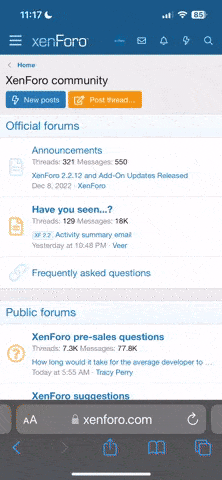G
Grell
Guest
Here is a small tutorial on the basics of Pac3 editor, and how to add items to your body.
First, hold C on your keyboard.

Click Pac Editor

Right click in the white box, and select MODEL

Next, click the new icon in the white box, and select MODEL at the bottom where there is a command line to the selected prop. (This is to change the prop) AND select any prop you want.


Next, click the new icon in the pac window again, and select where it should say BONE.

Then, select any part of the body you would like to attach the object to (I chose head).

Now right click the new icon this time, and select WEAR

AND THERE YOU GO! You're done!

First, hold C on your keyboard.

Click Pac Editor

Right click in the white box, and select MODEL

Next, click the new icon in the white box, and select MODEL at the bottom where there is a command line to the selected prop. (This is to change the prop) AND select any prop you want.


Next, click the new icon in the pac window again, and select where it should say BONE.

Then, select any part of the body you would like to attach the object to (I chose head).

Now right click the new icon this time, and select WEAR

AND THERE YOU GO! You're done!