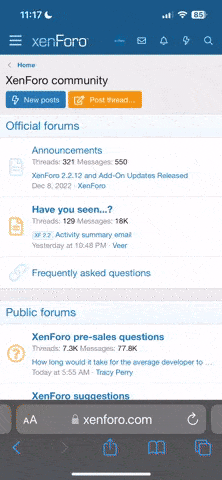For a while now, skin making has been a thing I've been doing a lot, and I thought that some of you guys might wanna give it a shot. I originally used LoneWolfie's skin making guide, and just branched off from there.
LW's Guide:
https://docs.google.com/document/d/1COcmLMUv_4fx2KPWYR5U7ofQr9ErIn74cXVZhYPRiCE
Note: Skin templates can be found in the SVN, and can be downloaded directly as .png files.
Now, that guide just tells you how to make and format a skin. In order to apply and use the skin in-game, you're gonna need to do a few things.
First, you're gonna want to go to your Garry's Mod Addons folder (C:/Program Files (86)/Steam/SteamApps/common/Garrysmod/garrysmod/addons) and make a new folder, with the name you desire (E.x. New RX-7 Skin). Use the SVN as reference for the file path. Make a new folder inside the folder you just made, and call it 'materials'.
Make a folder inside that one, and call it 'models', then make another inside that one named 'TDMCars' or 'LoneWolfiesCars' depending on the one you choose. Go through these folders on the SVN as well. Once you get to the list of Car folders in the SVN, look for your desired car's folder (E.x. rx7).
Now, make another folder inside 'models' with the same name as your desired car's folder from the SVN (E.x. rx7). Now, if you've already made your skin, you will put the .vtf and .vmt files in this folder. If you followed LoneWolfie's instructions correctly, you should be fine.
In the .vmt, modify the file path to the same one as your skin name and the file path you made with the folders. (E.x. .vtf name: Skin3 .vmt file path: "models/tdmcars/rx7/skin3")
If done correctly, the skin should show up fine in-game, unless you didn't format the skin like LW's example, or your skin matches up with the same slot as another skin from the workshop.
I apologize if this guide isn't too clear. I'll upload pictures soon to explain in better detail.
LW's Guide:
https://docs.google.com/document/d/1COcmLMUv_4fx2KPWYR5U7ofQr9ErIn74cXVZhYPRiCE
Note: Skin templates can be found in the SVN, and can be downloaded directly as .png files.
Now, that guide just tells you how to make and format a skin. In order to apply and use the skin in-game, you're gonna need to do a few things.
First, you're gonna want to go to your Garry's Mod Addons folder (C:/Program Files (86)/Steam/SteamApps/common/Garrysmod/garrysmod/addons) and make a new folder, with the name you desire (E.x. New RX-7 Skin). Use the SVN as reference for the file path. Make a new folder inside the folder you just made, and call it 'materials'.
Make a folder inside that one, and call it 'models', then make another inside that one named 'TDMCars' or 'LoneWolfiesCars' depending on the one you choose. Go through these folders on the SVN as well. Once you get to the list of Car folders in the SVN, look for your desired car's folder (E.x. rx7).
Now, make another folder inside 'models' with the same name as your desired car's folder from the SVN (E.x. rx7). Now, if you've already made your skin, you will put the .vtf and .vmt files in this folder. If you followed LoneWolfie's instructions correctly, you should be fine.
In the .vmt, modify the file path to the same one as your skin name and the file path you made with the folders. (E.x. .vtf name: Skin3 .vmt file path: "models/tdmcars/rx7/skin3")
If done correctly, the skin should show up fine in-game, unless you didn't format the skin like LW's example, or your skin matches up with the same slot as another skin from the workshop.
I apologize if this guide isn't too clear. I'll upload pictures soon to explain in better detail.